HerInteractive has put out this cute video to promote their new mobile game.
HerInteractive has put out this cute video to promote their new mobile game.
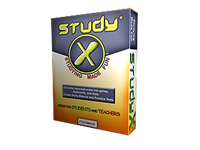 Helping kids study can always be a challenge and so can finding good software! That is why we are always looking for that perfect mix. So I was excited to try the Study X software for my kids.
Helping kids study can always be a challenge and so can finding good software! That is why we are always looking for that perfect mix. So I was excited to try the Study X software for my kids.
Study X has various games and mazes that are tied into a question and answer program. The games stop at different points and then need you to answer to go on. Study X comes preloaded with lots of vocabulary and concepts but you can always add your own with a spreadsheet. We are planning on adding Latin vocab and Egyptian history to ours because that is what we are specifically studying right now.
So the analysis. It is ok… You don’t have any kind of accounting. The records count all answers from any person. That isn’t a deal breaker but as a mom, it is hard to track. The games are low level and are not well integrated with the question system. But my favorite feature is that you can set a system quiz. That mean you can set questions that pop up every so often regardless of the game you are playing. You must answer them to go back to whatever you were doing before. The only way to stop it is to enter a password.
Overall, there is great promise in this program. I would love to see it developed out further! It is ok and does well with my kids. But I think someone who is looking for entertainment in the studying might lose interest. As far as quizzing, it does a great job. It has a full database of vocab and the ability to customize, so its quizzing potential is unlimited!
This post was written for Family Review Network & StudyX who provided the complimentary product in exchange for my honest review
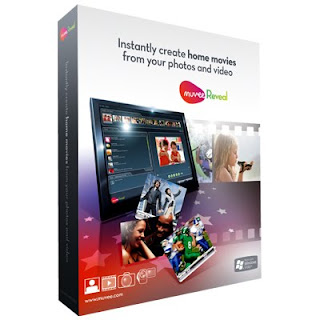 I have had to come to terms with something. I don’t scrapbook and probably never will. I have shoe boxes of pictures and tons of supplies but I have neither time nor talent. I have a phobia about messing with the actual pictures and hurting them. I am way to type A and at the same time cannot draw a straight line. That makes for painful and slow scrapbooking. But my dads are both out of the area and I would love to keep them up to date with pictures of the kids. So enters muvee Reveal software.
I have had to come to terms with something. I don’t scrapbook and probably never will. I have shoe boxes of pictures and tons of supplies but I have neither time nor talent. I have a phobia about messing with the actual pictures and hurting them. I am way to type A and at the same time cannot draw a straight line. That makes for painful and slow scrapbooking. But my dads are both out of the area and I would love to keep them up to date with pictures of the kids. So enters muvee Reveal software.
Win it!
How would you like to win some of your own copy of muvee Reveal?
* Go over to the muvee site and then come back here to tell me about the feature you like the best!
* A random winner will be selected and notified on October 20th.
* The winner will then have 3 days to claim their prize.
To earn extra entries, you may do one or all of the following. Each one counts as an extra ticket but you must leave a separate comment for each one.
* Subscribe to my feed (if you already do, that counts).
* Mention this giveaway on your blog with a link back here.
* Subscribe to my Twitter
* Tweet about this!
If you want to see more giveaways pop over to Making Money Keeping Money to see more giveaways on Contesting Monday
This post was written for Family Review Network as part of a program from muvee Reveal, who provided the program for review and giveaway.