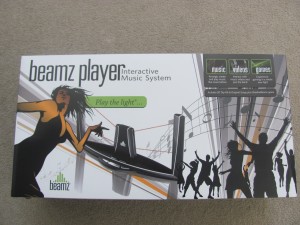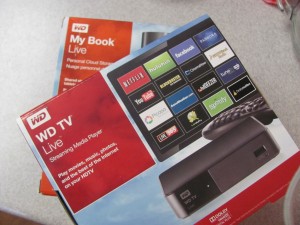Hey! It’s Nerdalicious again! Just the other day I was asking my younger brother what he always wanted to know when he started playing Minecraft. He said how to shear and dye sheep, it may sound amateur, but it gave me a great idea to do a beginner’s guide to animal farming in Minecraft. Plain and simple.
Ok, the first thing you’re going to want to do when you begin farming is getting lots and lots of fences, of course, that’s only if you’re in survival. It’s easier to write this post assuming you’re in creative. So that’s exactly what I’ll do. So, like I said, you’re gonna need fence, and fence gates, to create enclosures for your animals. There are of course, much more elaborate, and effective ways of doing this. But this one is much easier, and it keeps the animals in. So this is the one I use.
Now onto the animals. I have decided to talk about the most common farm animals in Minecraft. I am speaking of course of pigs, cows, chickens, and sheep. I will address each of these animals in turn and give a brief summary of their use.
Sheep
Sheep are extremely useful farm animals because they are multi purpose. You can shear them, for wool, or kill them, for meat. When you shear a sheep, you obviously have to have shears in your hand, and all you have to do is right click it, it will usually drop 1-3 pieces of wool. When you kill a sheep, well, you kill it. Obviously, you can’t use it again, it will usually drop 1 piece of wool and 1-3 pieces of mutton. Oh, one other cool thing you can do with sheep, you can dye them! This is extremely useful, cause you use 1 dye and them whenever you shear the sheep it drops dyed wool instead of plain. Also when you mate 2 dyed sheep, say yellow and red, you get an orange baby! However when you mate two colors that don’t mix, say pink and light blue, the baby will be either pink or light blue.
Cows
Cows are also very useful, cause they are also multipurpose. You can milk them, or of course, you can kill them. When you milk a cow you simply right click it with a bucket, and it fills with milk. Milk is very useful as both a poison antidote and a crafting item. When you kill a cow, it will usually drop 1-3 pieces of beef, and sometimes 1 piece of leather.
Chickens
Chickens can be useful, but you should usually have them in large quantities. Because they are so easy to kill. They give you eggs, and if you kill them they will usually give you 1 feather and 1 chicken.
Pigs
Pigs are not very useful other than the fact that you can ride them using a saddle and a carrot on a stick, and you can kill them to get 1-3 pork chops. I mostly keep them around because, in my opinion, they are the cutest Minecraft farm animal; next to the baby chicken. 🙂
Thank you for reading this article, I hope you liked it.
-Nerdalicious